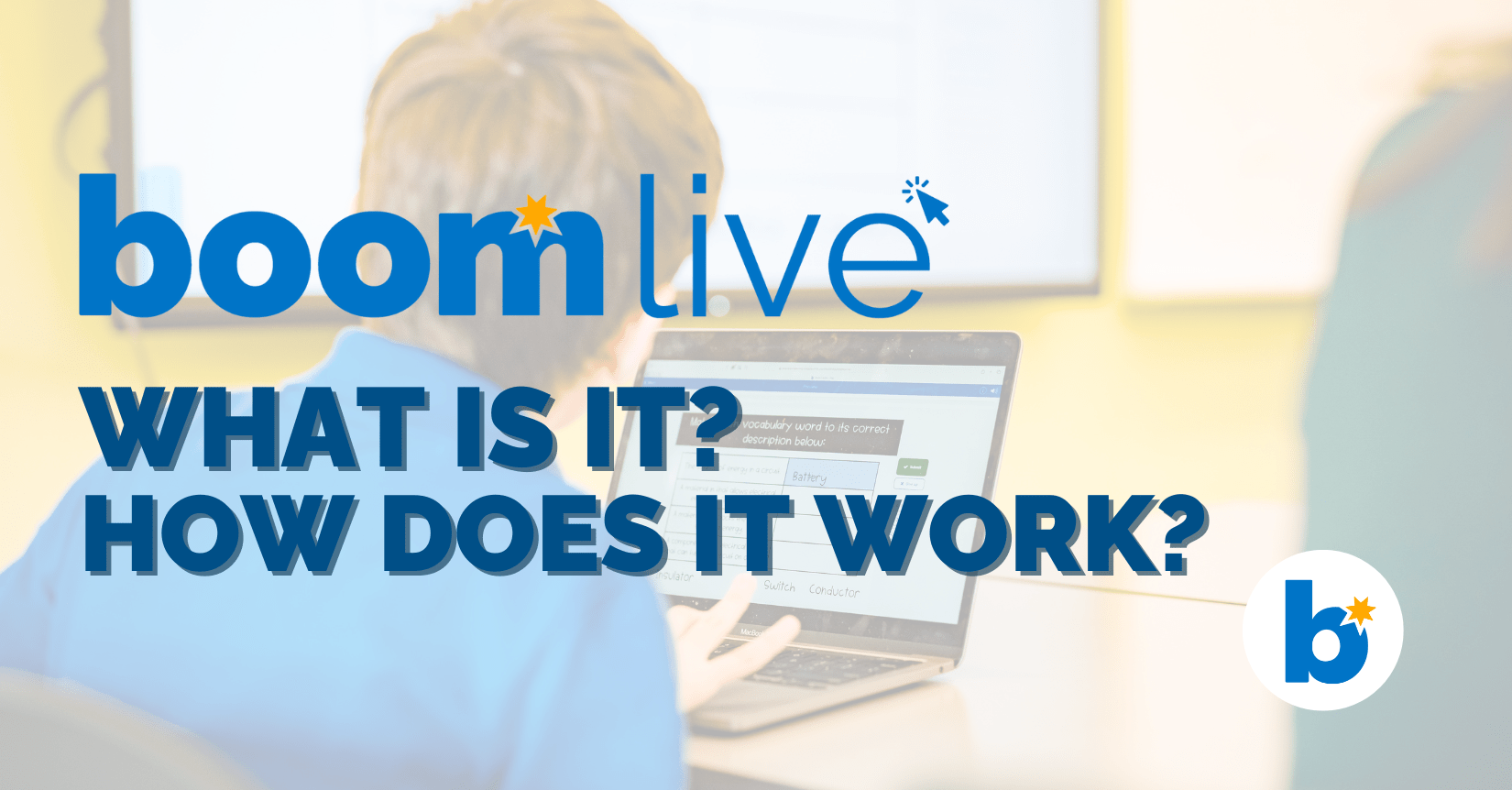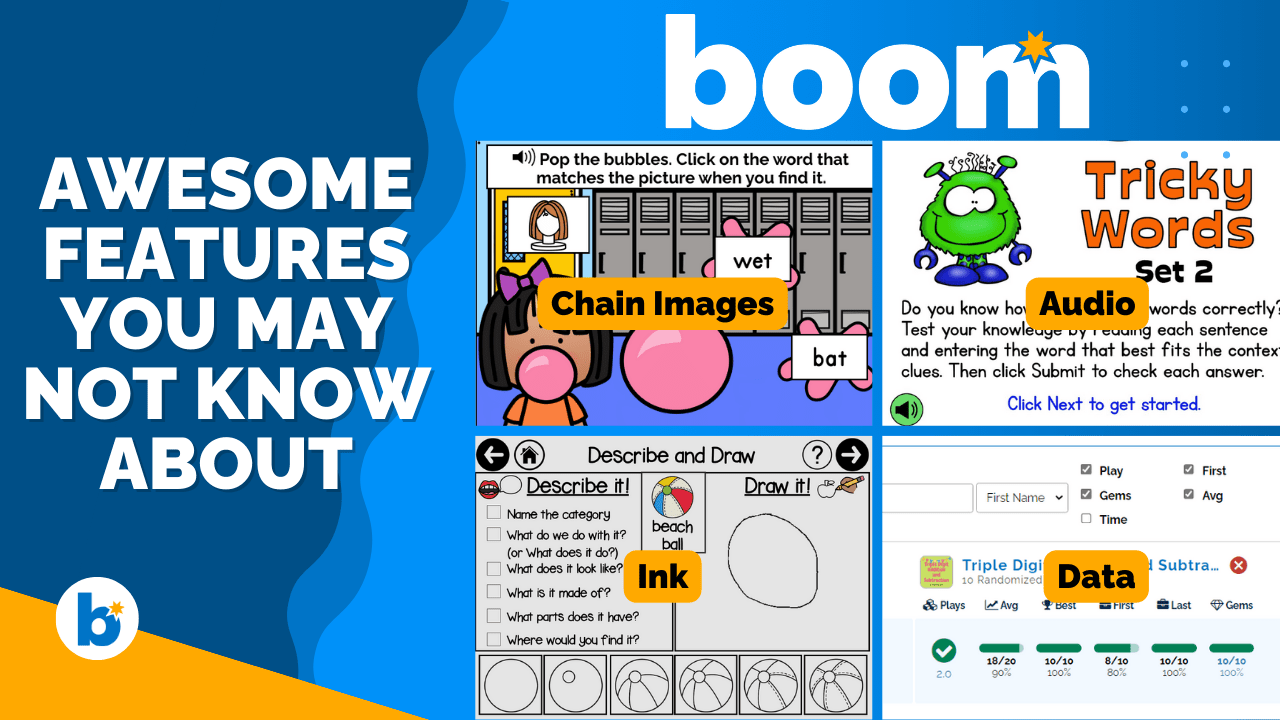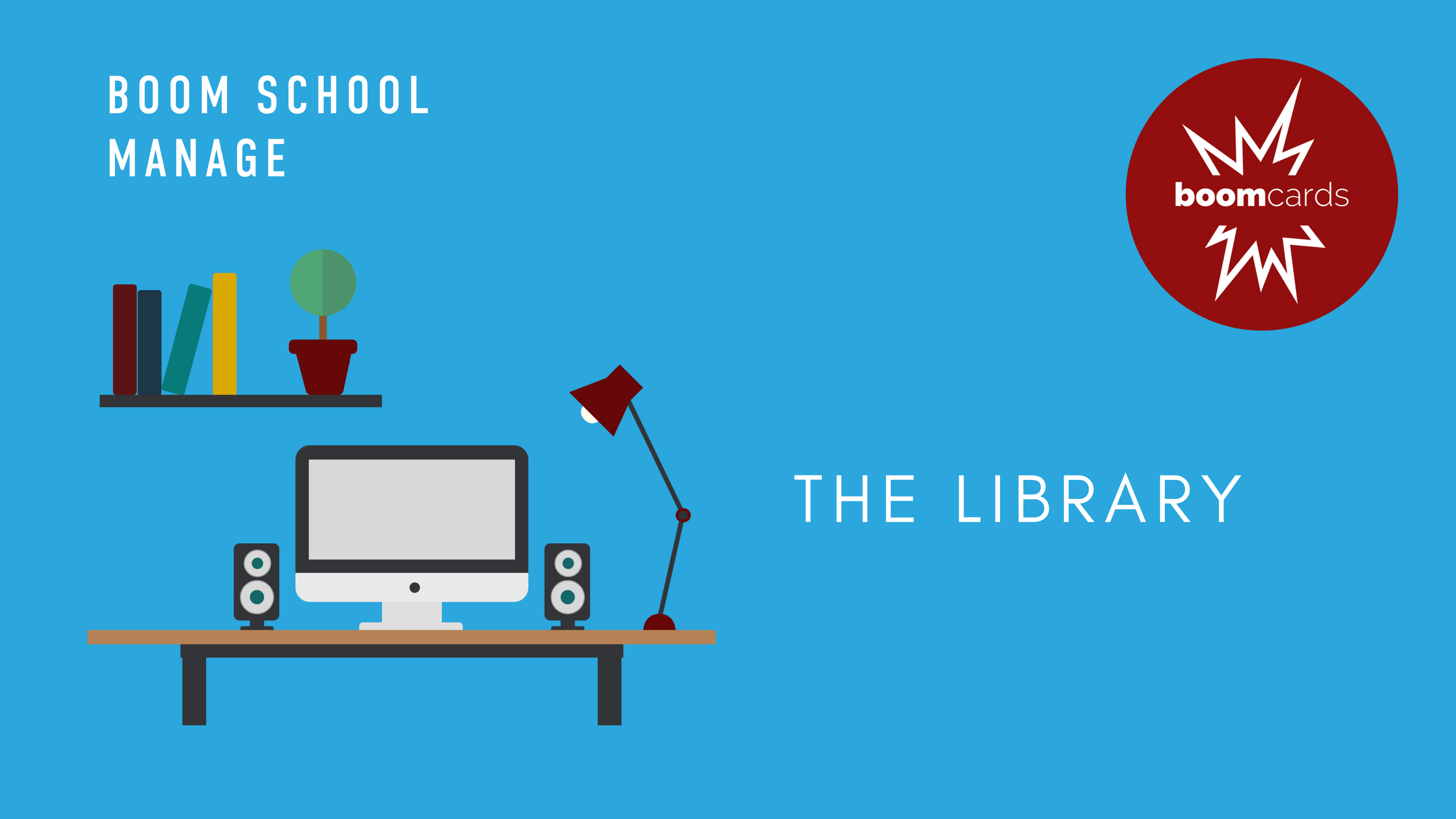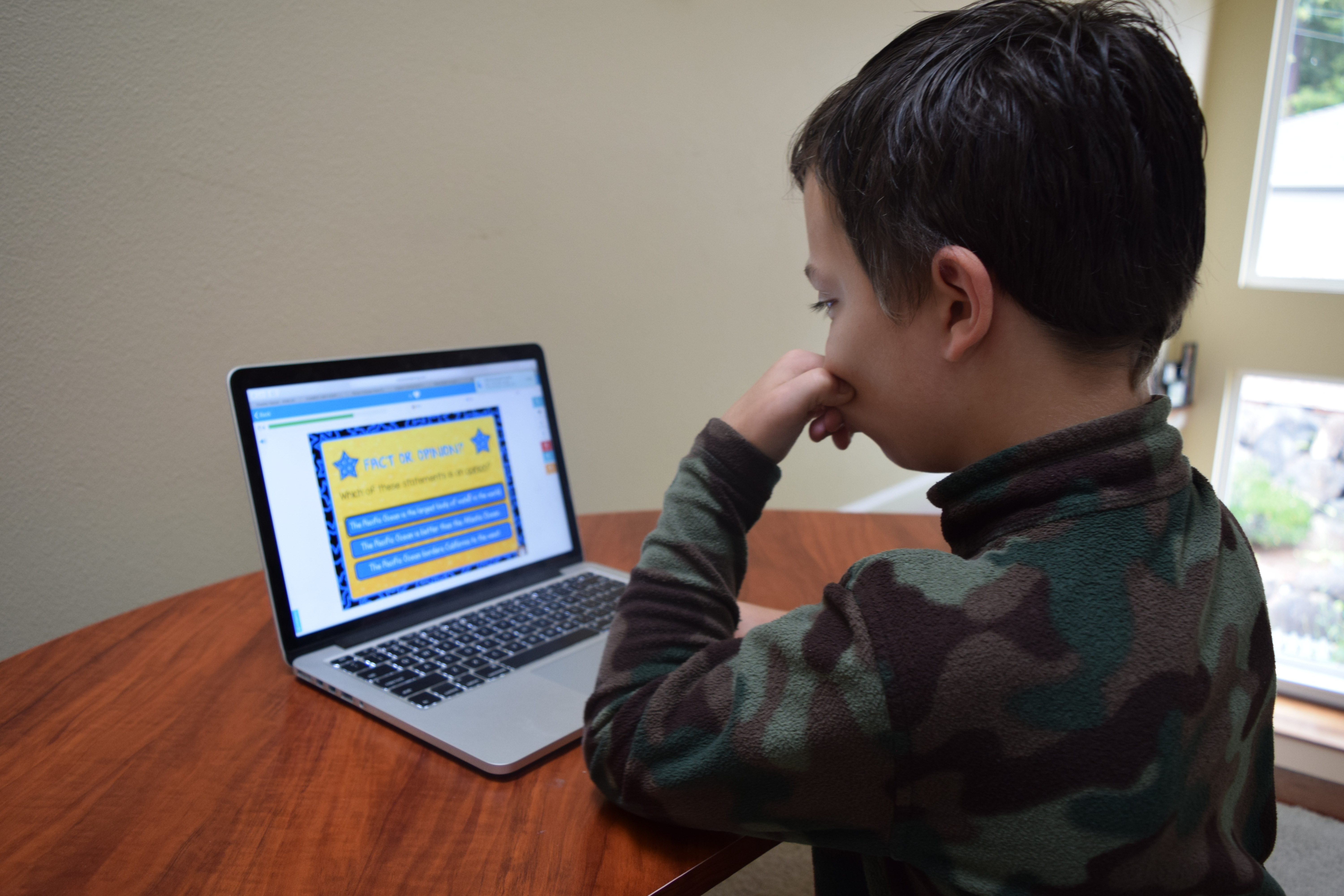What Is Boom Live?
Interactive and real-time learning tools are essential in today’s educational landscape. We are thrilled to showcase one of our amazing features, Boom Live, a real-time learning tool that makes education more dynamic and engaging.
Supporting Struggling Learners with Boom Learning Read More »