Why Choose a Boom Training Course?
%20(1).png?width=257&height=200&name=BTA%20Boomie%20(1800%20x%201400%20px)%20(1).png)
Developed by Boom Learning experts, Boom Training Academy courses help educators manage, curate, and create high-quality, engaging Boom Cards that support real classroom needs.
Learn how to set up and manage your account, identify the right curricula, and create content that fosters student engagement, supports IEP goals, and generates meaningful insights through built-in reporting tools.
With step-by-step instruction, practical time-saving strategies, and ready-to-use resources, you’ll be prepared to implement Boom Cards with confidence, efficiency, and impact.
From Setup to Success: Achieve More with Boom Training
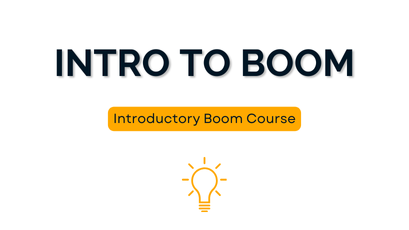
Intro to Boom
Designed to empower educators to learn how to save time and differentiate lessons with Boom.
Download
Reports Level 1
Designed to empower educators to effectively learn the functionality of Boom reporting.
Download.jpeg?width=800&height=449&name=image%20(5).jpeg)
Reports Level 2
Designed to empower trainers to effectively teach their teams the functionality of Boom reporting.
Download
IEP
Designed to empower educators to learn how to effectively use Boom for IEP goal monitoring and SPED in general.
Download
Creating Boom Cards 1
Engaging with the Boom Studio’s creative tools such as widgets and properties to build automatically graded interactive learning activities, games, and assessments.
Download
Creating Boom Cards 2
Designed to empower trainers to provide instruction on using the Boom Studio to create, share, and publish advanced Boom Cards.
Download
The Boom Academy Advantage
- Easy-to-Follow Lessons: Learn at your own pace with step-by-step instructions that make using and creating Boom Cards a breeze.
- Increase Student Engagement: Use Boom Cards to capture your students’ attention and increase participation through interactive activities, quizzes, and games.
- Assess Progress Instantly: Boom Cards offer real-time feedback and data; help you monitor your students’ progress and adjust your teaching strategies.
- Create Custom Boom Cards: Master the process of creating your own interactive, personalized Boom Cards to fit your teaching needs.
- Tailored for Educators: Our training is built by educators, for educators, so content is practical, up to date, and relevant.
- Flexibility and Support: Our flexible learning paths make it simple to obtain the resources needed to leverage Boom effectively.


